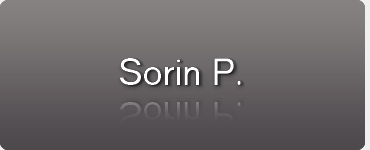 |
 |
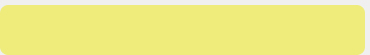 |

About 3D photography
or
how can you visualize 3D photos
on an ordinary display (2D)
Sorin P.
10-2013
(in lucru)
Today, when 3D movies and 3D broadcasts keep the headlines on the multimedia news battlefield, 3D photography remains in an unfair shadow. Offered more like a bonus for more recent digital photo devices, 3D photography requires a different approach in comparison with the classical one, thus becoming a new challenge for photographers.
On the other hand, today we make pictures not only to share it with known people - like friends and colleagues - but with unknown people as well (on open web pages and blogs). We tend to avoid sharing 3D pictures, probably because we consider there are very few offline/online devices able to display 3D images. Not many people take into account that 3D photos can be displayed on a ”classic“ screen (2D) as well. The ”classic display“ syntagm means here: a cheap laptop, an average tablet, or even a mobile touch screen phone.
Find out in my 5-minutes reading article named ”3D photography“ how you can make and convert 3D photos, as so they can be visualized by anyone on any classical, bi-dimensional display. More than that, you could evaluate the results of the solution I used by accessing a small 3D photo album made by me in Rhodes Island and Athens two months ago. That way you can make yourself a quick image of the result you can achieve with minimal spent time and money. The conversion of pictures costs nothing as long as you do have a decent digital camera with 3D shooting capabilities.
About 3 photography (what are we talking about here)
Today, when 3D-broadcasts and 3D-movies keep on the headlines on the multimedia battlefield, extended on internet level, 3D-photography slips away nearly unnoticed. Offered more like a bonus function for recent digital cameras, the possibility to capture tridimensional static images is limited to full-HD resolution (that is 1920x1080). Having a merely small size of 2 Megapixels, the resolution is nevertheless good enough for admiring a picture on a 3D-TV, no matter its diagonal is. Yet, many people don’t realize that 3D photos may very well be seen on a (2D) classic screen, a 10-inch display (or even a 7“ one) being more than enough to see ”by hand“ such a picture, with the help of a cheap pair of glasses, easy to get.
3D glasses for 2D displays
A banal pair of 3D glasses, got as a gift to a magazine or to a Demo Show in a holiday resort, make possible to see 3D photos on a basic laptop, a tablet, or even on a high-end smartphone having a generous display. That summer I’ve found – in supermarket !!! – more than a couple of types of colored glasses, whose prices were varying between 1 USD (cardboard support and flexible plastic) and 10 Euro (the ones having metallic cast and hard-plastic glasses).
Meet the MPO format
Besides the already classic BMP, JPG and GIF formats, you will soon find on internet MPO files. That universal format of capturing 3D pictures contains in fact two images, one for each eye, included in a MPO container (a file with MPO file-extension). For an easy management of pictures, usually photo cameras create, besides the MPO file, a JPG file with the same name, which contains the mono image, to permit a convenient way to check it on-the-go, without the need to wear 3D glasses.
NOTE The JPG file is not necessary for 3D image viewing.
The MPO files may be seen directly on 3D-TV (smart TVs), which is supported natively.
Anaglyph format (3D on 2D systems)
To visualize a 3D picture on a normal screen, the picture has to be converted in an ANAGLYPH format. Because there are two anaglyph formats available, the user must wear the correct glasses, according with the conversion format.
Initially, anaglyph format have been developed in the 70’s, to make possible visualization of three-dimensional black-and-white pictures for technical appliances. But it may be used for color images as well. The only inconvenient thing consists in the attenuation of some color nuances, which thus becomes slightly different than the original ones. Two variants exist, named after the color of the lens: there is the Red-Cyan version (chronologically was the first) and the Blue-Yellow version.
The initial MPO file may be converted in either anaglyph format. I use for conversion a software called 3DstereoMAKER, which may be found here.
A new challenge for the photographer
Technically speaking, 3D photography needs a different approach in comparison with the classical one. The 3D effect pops out for scenes containing different objects placed in different depth planes. The regular (”classical“?!?) photo lens gun system focuses ab initio on a single plan - let’s call it reference plan. That plan is (usually – or not ? J ) chosen by the photographer, which sets the gun up in consequence. Obviously, that thing is in strong opposition with 3D photography, which needs at least two well separated plans: if we choose one of the plans as reference, the other one becomes unclear (out of focus). In other words, to make a successful 3D photo, the depth plans must be chosen in such a way so as to remain in focus space. That is why 3D shooting necessitates a new approach and thus becomes a new challenge for experimented keen photographers.
There are more things to talk about, but all I wanted here was to offer you a small intro on the topic, to put the 3D photography into a bright light, because it offers a great satisfaction to both parties: the shooter and the watcher.
Here I offer you a 3D small album, containing several photos taken by me two months ago, on Rhodes Island and in Athens. I’ve uploaded on the site two versions: one contains pictures converted in anaglyph R/C (red-cyan), the other one contains the same pictures converted in B/Y (blue-yellow).
As a final gift, you can download all those photos in the original MPO format, to experiment yourself the conversion in any way you want (soon).
visitors so far.
Alternative sites: sorin-p.xhost.ro